If you have updated your guides recently, you might have already noticed the major changes that took place with Dugi Guides.
Our latest update have dramatically improved the the formatting of our guides.
Click here to Download latest Version of Dugi Guides
Check out these before and after screen shot examples..
[two_columns_1]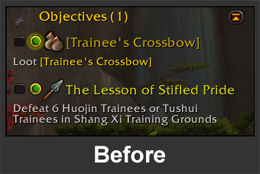 [/two_columns_1] [two_columns_2]
[/two_columns_1] [two_columns_2]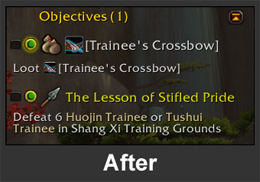 [/two_columns_2]
[/two_columns_2]
Example 1: All item name now includes a matching icon and correct item rarity color. And NPC names are also in a different colour.
But the biggest advantage of this new format is the automatic translations for non-english players.
[two_columns_1]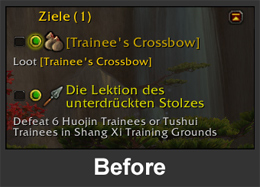 [/two_columns_1] [two_columns_2]
[/two_columns_1] [two_columns_2]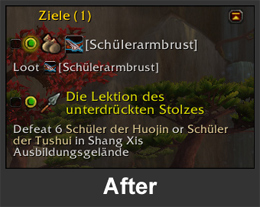 [/two_columns_2]
[/two_columns_2]
Example 2: All item, npc, zones, spells, currency names in the description and title will now be automatically translated. Whereas before only the quest names were translated, the above example shows the automatic translation in German.
We also reworked the profession guides to provide you with a better shopping list.
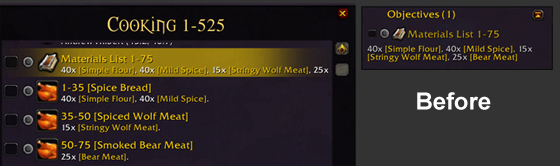

Example 3: The shopping list in the profession guides are now listed nicely with bullet points instead of listed in one line as before. Again the biggest advantage of this is that the item names will be automatically translated again.
With all these changes you will find our guides even easier to follow than ever before giving you the most powerful tool for leveling for progressing your characters in World of Warcraft.
I hope you enjoy our recent updates and as always more updates to come.
Yours Truly
-Dugi
17 replies to "What’s New With Dugi Guides?"
Great update as always, Dugi. I am so amazed you somehow manage to keep outdoing yourself with these wonderful guides and I will continue to pay and be a loyal customer.
– Joe
It is amazing to me how you can be so clever in making these guides.
Using your guides makes the WoW game fun!
Thank you for this new update! 🙂
Very useful changes………..thank you Dugi
You can turn off the model viewer by clicking the Yellow button on the top right corner of the Small Frame.
Found it. Problem was this button does not appear on Mining so i could not turn it off. I spotted it when I opened dailies.
Dugi, Since latest update, I am stuck with an NPC box/Model Viewer(Similar to Dan), which i cannot close. It even opens on Mining. I have clicked the x but no response. Help Please?
Dugi, I did notice the changes and they are super. I have used the new guide for elevating my cooking with one of my toons at Half Hill and the expanded mats info is very helpful. You have done it again. Great job.
How do you improve on something that’s already a masterpiece – Dugi can! I recommend Dugi’s Guide to everyone I know who plays WOW, it’s the best tool I’ve ever used to play WOW with.
Oh man, this is so nice. Thanks a lot Dugi.
Looks very nice, keep up the great work 🙂
With every update the competition gets pushed further and further behind. This is the Ultimate WoW Guide. Great job man, thank you.
What a sweet update! You really put a lot into this update. It looks gorgeous! Thanks a lot! 🙂 keep it up!
Very nice update, when I return to WoW this will be of great help! 😀
I have been having some problems with the recent updates. The Boss picture /square is always open and taking up screen space and the update doesn’t work correctly for win7 or 8. I always have to reinstall at least once.
You can turn off the model viewer by clicking the Yellow button on the top right corner of the Small Frame.
My small frame doesn’t have a yellow button in the top right corner and I unable to close the box period. Should I try un-installing and reloading the program?
I love the guides btw.
This is quite a nice improvement with the interface. Looks very nice, great job guys!