How to collect treasures in Draenor for loot and
experience (XP) bonus for leveling in 5 easy steps
Step 1: Make sure you have the Extra Tracking Modules or WoD Achievement & Profession Update installed and enable Track Achievements in your minimap tracker.

Step 2: As you play.. keep an eye out for the achievement ![]() icon on your minimap and mouse hover to check if it’s a treasure.
icon on your minimap and mouse hover to check if it’s a treasure.

Step 3: You can left click directly on the ![]() icon in your minimap to automatically create a waypoint for the treasure.
icon in your minimap to automatically create a waypoint for the treasure.
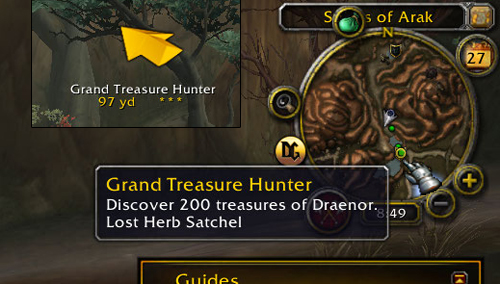
Step 4: Follow the arrow to help you find the the treasure, look carefully as it is carefully hidden sometime.

Step 5: Profit! enjoy your loot and XP bonus equivalent to completing a quest!

26 replies to "How to Collect Treasures in Draenor in 5 Easy Steps"
Hi Dugi, I have an achievement and rare track enable but I can’t see it on my minimap and world map. please help thanks
It only shows on Mini Map, not World Map. I suggest a reinstall as well, because it does work fine. If the Treasure has recently been looted, it will still show on Mini Map but will not be in there, Dugi has no way of knowing if it has been looted or not. He just shows its location, in My experience 50/50 would be a lucky day, remember everyone hunts them. With or without a Guide.
it should show on both, and gets removed if you have already complete it.
This can’t be right.
I used to have the “Track Acheivements” and “Track Rare Creatures” on my mini-map before buying the Draenor Achievment/ Profession Guide. And it workded great.
Now that I bought the Guide. The “Track Achievements” and “Track Rare Creatures” buttons are gone.
I tried disabling **** map, but there was no difference.
I checked your account and you should have it, try reinstalling and make sure you are logged with the installer.
Thanks!
It’s back on my minimap.
Hi,
this function is reallly incredible! Awesome indeed.
There is a problem though when using this for alts. The whereabouts of trasures is not shown for alts if You grabbed it with Another char. I understand that this may have something to do with achievements are accnowledéd accountwide.
And up to this Point (WoD) this has been right. But now You have to find them again to get the Resources, which are vital to the progress for all chars.
Is there a way to “see” all treasures again?
Sincere
Micke T
yes go to settings > other and untick account wide achievement
Have purchased and reinstalled Dugi but the Track Achievements is not available.
Help please
Steve
Hi I am also having troubles with the treasure guide. I recently purchased the Haddon for the tracker and it is working fine since I got it however it is still showing the treasures that I have already found prior to getting the add on. Opening the main map to refresh does not make them go away. Is there anything else I could try to get rid of them??? Thank you and I LOVE your guides!
Many Thanks
there are a few treasures that won’t dissapear because we can’t find the correct ID for them but most of them will.
ok thanks very much! Keep up the great work your guides are incredible!!! Thx again
If one is a Loyalty member, is this included or do we purchase the WoD Proff/Achiev update?
you need to purchase the update
Ok, thank you.
There is one problem. Previously in MoP when you looted one of the treasures or got the achievement, the icon disappeared from your map to let you know that you have looted that particular item. This is not happening with the items in WoD. This needs to be fixed, its extremely frustrating. I don’t want to have to go back to certain locations to double check, and its nice to look at your map and only see the spots remaining.
it does this as well in Draenor, you may have to open your world map for it to refresh
I tried that, as that was what refreshed the map in MoP. Any other suggestions?
Outstading addition!!! Dugi Guides you guys (& gals) are so AWSOME!
Really awesome! Can’t imagine playing the game without your guides. Thanks so much.
Sound great, however After following you instructions, no icons are showing up on my mini map. I am using the “**** Map” addon and not the wow mini map, but that shouldn’t matter. Can you please help me …thanjk you
Try reinstalling
hmm, i have baught the Collect Treasures but i don´t have the minimap tracker on my minimap ?! and i don´t fiond it in the Settings.
You should have the minimap tracker, its there by default with blizzard. Are you using an addon that might alter it?
Sad Face…. I need to get the new update, but I don’t have the money to do it now. 🙁
realy awsome works perfecly