The Boss Guides that was delayed for the NPC-Journal are now available.
Owners of the NPC-Journal should now receive the Boss guides with the latest 6.810 updates. More Boss guides will be included as we complete them.
If you don’t know what all the fuss is about here are…
Five Reasons Why You’re Going To Love The Boss Guides
1. It’s In-Game.
For the first time ever for WoW you can now get a complete Boss guides 100% in-game. You no longer have to search through poorly written wowhead comments to find the information you need.
2. The ‘Magic’ Button.
The NPC Journal button makes loading the Boss guide on the fly quick and easy. Those days of searching or scrolling through a list of guides trying to find the right guide are over.

3. Handy tooltips
Don’t you hate it when someone mentioned an NPC name and you have no idea what they look like? Each NPC mentioned in the journal comes with a model viewer tooltip so you will always know what you’re looking for.
The boss guides is also filled with interactive hyperlinks, for spell tooltips and you can also shift click any hyper link to your chat bar.
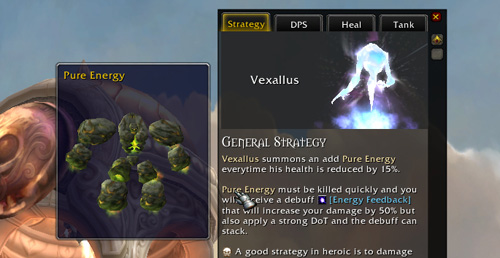
4. Role Specific Tabs
The role specific tabs will provide quick tips for your role if you don’t have time to read the complete strategy guide.
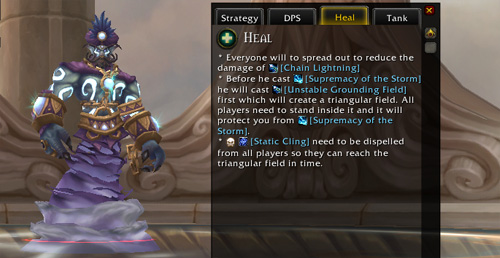
5. Avoid Being That ‘Guy’ in The Group.

[headline_arial_small_centered color=”#070268″]Buy Now $35
 [/headline_arial_small_centered]
[/headline_arial_small_centered]
[features_box_light_blue width=”75%” + border=”2px”][headline_arial_medium_left color=”#00000″]Add hundreds of guides covering specific NPCs[/headline_arial_medium_left]
 The NPC Journal Module provides the NPC Detector button that will allow you to instant load a guide in a journal format that covers…
The NPC Journal Module provides the NPC Detector button that will allow you to instant load a guide in a journal format that covers…
[green_plus_list width=”85%”]
- 421 Mounts
- 624 Pets
- 101 MoP Elites
- 59 Brawler’s Guild Bosses
- 483 Dungeon and MoP Raid Bosses
[/features_box_light_blue]
19 replies to "Boss Guides Now Available"
just got the NPC Journal few days ago when i got the WoD guides…. is there anyway to move the button to a more visible spot? i use the titan panel add on and half the NPC Journal button appears under this add on and i end up missing it a lot of the time when it does trigger.
yes click on outer edge of the icon and you should be able to drag it around the outside of the screen.
i purchased it but never got it pl help
Great! Can’t wait to purchase this! Keep on with the miraculous updates, Dugi. I can’t wait for you to out-do yourself again! 🙂
Hi Dugi, the NPC guide is awesome!!! Thanks, but one quick mention is you might want to switch the Paragons order for the 1st 2. Make Rik 1 and Skeer 2. The bloods are easier to deal with then Rik’s adds if you don’t have players that can interrupt him.
thank you Dugi also I love all the guides
I purchased NPC Journal Module but I don’t have it right now as 5:45m my time.
I checked and it is in your account.
Make sure the install path is correct with the Dugi installer and try reinstalling.
Check that you the extra options exist in the Home tab (Elite, Mount, Pet, Boss)
I want to thank you for this great guide, Dugi! I tried a Pandarian rare that I had trouble with in the past and thanks to the clear explanation about its abilities and what to do against them, I finally managed to beat it! Great job!
I use the nUI interface. I have yet to see the NPC Journal Icon appear on my desktop. Is there a way to manually invoke it?
you need to target a specific NPC, player with mount or pet for the button appear. Otherwise you should be able to view the guide by selecting it manually from the Large frame guide menu.
Thanks for the advice, Dugi. I’ve checked in the Dugi Guides settings and the NPC Journal is enabled. I don’t see a separate listing for it under AddOns in the main WoW interface controls. Thinking that it might be an issued with nUI, I disabled that but was still not able to see the button. In testing, I am targeting both quest objective targets and, for example, Thrym. Since originally installing the beta a week ago, I’ve been in several dungeons and LFRs, and haven’t seen any ‘new’ button appear on the screen, either.
Might you have a list of any known add-ons that conflict? If not, I’ll go through the process of disabling things until I discover the offender! 🙂
Really enjoy your guides — immensely helpful.
Hi Fladinne, I answer your ticket.
Hey Dugi, does this boss guide include strategies for Heroic encounters also? And I suppose this will be updated when 6.0 comes out. I will def purchase this guide if it does.
We will eventually support all heroic encounters but not at the moment. and it will be updated for 6.0
So far everything DUGI is great…..CAN you please possibly make a HUNTER PET guide showing location and tactics for obtaining RARE Hunter pets?
Hi Guys
I have just downloaded the latest version, I have the bosses installed no problems, but I am unable to find the fabled “Magic Button”,probably me but if you can point me in the right direction of it, I would be greatful.
Thanks, guide looks great by the way.
Mine pops up at the top of the screen dead center AFTER I click on something…….a pet or Elite or boss.Click then look for the button
Thanks for your reply Steve, tried that still no good so I got in touch with support
Thanks again.Rod.