 If you didn’t know, Blizzard now allows anyone to play World of Warcraft for free up to level 20 without the time restrictions placed on trial account.
If you didn’t know, Blizzard now allows anyone to play World of Warcraft for free up to level 20 without the time restrictions placed on trial account.
Players can also create draenei and blood elf characters, which were previously unavailable with trial accounts. Click here for the official announcement
And we decided that it was time for us to match these new additions with our free trials guides aswell.
Our free trial guides now comes with four new zones to cover the blood elf and draenie 1-20 zones.
Update to the latest Dugi Guides 5.0130 now to download new free trial guides.
An interesting side effect for the free to play trial accounts is that it spawned many level 20 ‘twinks’ dominating the battle grounds :), these are definitely a great reason to get back into WoW if you have recently quit playing or to encourage your friends to play.
And I would like to show you a quick preview of a couple of new features coming with Dugi 5 that you might like.
 1. Target Button Customization
1. Target Button Customization
With this new feature you can now customized your target button to add your own macro, eg
/target NPC
/startattack
or
/cast spell
We have also added the option to hide the target button if you prefer to use Keybind the macro button directly.
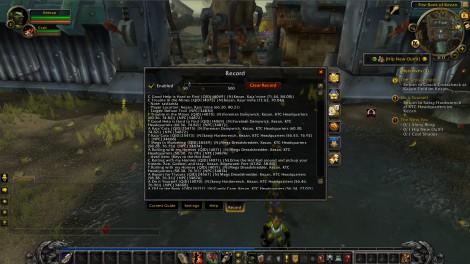 2. Record Feature
2. Record Feature
This is an advance feature more suited for developers but we though this will be useful for players to record their quest history steps so you can look back at your record and see what you have done and where.
We’re hoping that our users will be able to use this help us squash bugs by copying and pastings their recent quest history to us.
Those are just a couple of new features coming, we are still working it but we should have it ready by the end of the week.
39 replies to "New Trial Guides and Dugi 5 Upcoming Features"
Hi Dugi,
Is there a way to make the minimap button moveable? Or, for that matter, to turn it off completely? There’s a limited amount of real estate on the minimap, and things like the WoW Dungeon button and the BG button seem unmoveable.
Thanks,
Gnomon
@Gnomon, it is moveable, left click on it and hold. you will be able to hide it with the next update.
@Dugi, that doesn’t seem to work. I’ve tried all possible combos of left, right, cntl, alt, shift, but no dice!
Gnomon
@Gnomon, only left click with your mouse will work.
@Dugi, with all due respect, that isn’t working for me. Plain old left click & drag has no effect.
I’m using Win 7 64 bit.
Best,
Gnomon
there must a reason for that, your mouse configuration maybe different, I’m not sure.
but it does work as shown in our ‘getting started’ video tutorial
Try disabling all your addons and try again.
I want to buy the most complete guide you have, Alliance and horde combo, the web page says it is on sale today for $55 but when I hit “Check Out” it says $70 bucks….I only have about 60 available on my card……now what? thanks Mike
@Mike Blanchett, it depends what you’re looking for the $55 price is for the dual leveling guides only, you can get that for a start.
Hey, I love your Guide i think its Brilliant. but i have a problem (caused by my own stupidity i have to say). ive hidden my dugi guide as it irratates me when im doing dungeons or battlegrounds so i decided to hide it one day (im not sure how i did it i think i unticked all the boxes in the settings) and now i cant see it, and have no idea how to view it again please could you explain to me how to view it again but it needs to be kind of idiot proof as im not very good with computers lol. also if this is something that is a little difficult could you make it simpler to do in future or just leave instructions some where clear for people like me to find so they can fix what theyve done thanks. x
@Paramercia, you either type /dugi to turn it on, or /dugi reset if its missing on your screen.
there is tons of resources available here
https://www.ultimatewowguide.com/dgmembers/videos/
and here
https://www.ultimatewowguide.com/dgmembers/faq/
Dugi.
The gear i bought of you Half of it dont work—– Ie your leveling guid was from 1 to 80 now its 1 to 20 ??????????????????? tantes dont work.
Profesions dont work.
$76 for a lot of them ????????????????????? DO HAVE TO PAY AGAIN.
Threebeard.
i am not a new wow player
I Am new WoW Player , still playing in the trail account and using the trail guides , and so far so good , i just wanted to thanks the guys around here who works hard to make this guide , and this is really nice , When i reach level 20 , i will upgrade my wow account and buy the guide 😀
,Keep it up guys and Thanks again ….. .
when i turn dugi guides off, whenever i do certain things the arrow pops up and looks all hackish. will this be fixed?
@Tim S, yes
Also, I viewed the newest email sent out, and do not see the “Target Button” option located within the settings, nor the record tab. I was hoping this is part of the “upcoming” features, but have noticed below that it appears that some individuals appear to have them already available. Don’t want to be overly critical or such, as Dugi has been turning out awesome products since day one. I’ll keep on using them, and hope Dugi keeps up the good work.
@Brian K Roberts, the feature is not released yet, it’s ‘upcoming’
I have installed the most current version of the guide, but still have a problem. I’ve watch the videos, and have enjoyed them. But, the one video on “Targeting” don’t match up with what I actually see (or should say not see) happening. In the video, it shows your character turning to face the NPC in question, and running up to it to interact with it. Thing is, when I try it out with my toons, the toons do nothing. When I click the Target button as in the video, the NPC shows up in the target screen (If I’m close enough that is), but I get the message that I have to be closer to interact with the NPC. The only way to interact is to “manually” move right next to the NPC (like before the guide came out) and then click the Target button to interact. My experience is nothing like what is shown in the videos. I hope this is just a bug or something and can be resolved soon. What the guide is intended to do is very interesting. I hope to be able to get it working correctly soon. Anybody else have similar issues?
@Brian K Roberts, https://www.ultimatewowguide.com/dgmembers/faq/
Interact with target have a limited range of about 40yd and for it to move your character you will need to enable ‘Click to move’ in WoW Game Menu > Interface > Mouse
@Dugi,
Thanks Dugi, works like a charm now. appreciate you pointing me in the right direction. =P
RE: Stubbs comment below
Will the fix address the issue of questing, going into a Random BG, and coming back out to the guide pointing in the wrong direction, wrong distances, etc?
@James, hopefully..
love the macro,would love to say it was my idea since i was the first to post and ask,but you all said you were working on it,thats what i like about you guys always on top of things ty.
I noticed that the memory usage has about doubled. Is this temporarily? Has it to do with the database from the NPC’s or something?
@Herman, I don’t think it has doubled… it is increase because of the NPC database but that type of memory usage (database) won’t have any affect on your computer performance. Its the amount of scripts and commands that happens in the background that can potential slow your computer down.
@Dugi, the memory usage is 13.451 kb atm, and always was around 6.500 – 7.000 kb, so it has doubled imo. I also use another guide with modelviewer feature, and that keeps the memory usage under the 6.000. Everything I load into memory slows down the loading proces of characters, so the less it is the better, and at the moment the Dugisguideviewer is at the 4th place in the memory usage top 50.
@Herman, If you’re suggesting that the higher memory usage is due to bad programming then you’re wrong. The other guide model viewer is very limited as in it won’t work unless the NPC is already in your cache data meaning you need to be within a certain range of the NPC first to discover them.
Our model viewer also contain a database of objects something that the other guide model viewer doesn’t have, there is only one way of displaying models properly and that is through the use of the database, it is only a matter of time before the other guide also display the models the same way we do and their memory usage will also increase.
Back before they changed their SIS sytem which forced them to load every single guide into memory their addon typically use 40MB and I don’t think people are complaining all that much.
Again addon memory usage is an overhyped topic because people believe that the higher memory usage will slow their computer when it is not always the case, you can have high memory usage addons that load much faster than lower memory use addons.
If you want it to use less memory then delete files
ObjectsT.lua
NpcsT.lua
\Models\ObjectsF.lua
\Models\NpcsF.lua
then edit Localization\NPCs_enUS.lua
and delete everything inside the brackets {}
DugisNPCs = {
}
but your Model Viewer won’t work and your Target button won’t work either, you can’t have it both ways.
@Dugi, thanks for your in-depth explanation. I think it’s great that you keep adding new things to the guide, and I like it very much. There is nothing wrong with the programming, it works perfectly. I used the yellow button already, and it works fine and looks cool. I had an idea for the guides. Is it possible to implement visits to trainers in the guide? While questing, I want the fastest way to level up ofcourse, and often forget to plan a visit to the trainer, which is part of the leveling up ofcourse. Then when I think about it, they are often too far away. Maybe you could hint players when a good moment would be to visit a trainer or something like that? Or give an option to play the guide with or without trainers-directions? What do others think of this?
Could you explain me on a easier way what the target customization would do?
Hi Dugi,
Really loving the guide but there is only 1 problem and its a pain in the backside if you turn off the guide in game as you are doing
something else …..Every time you go through a portal / dungeon /or use the Zepplins they turn the guide on and in some cases when it turns
it on it looks corrupt !! any solution ? …….other than that can`t complain
Thanks
Stubbs
@Stubbs, its fixed for the next update.
Greetings, really having issue with running Dugi5 along with Carbonite. My fbs drops to 1-3 and I have to quit the application as CPU is at 100 and not releasing. Any thoughts? Also get An error because of addon fro time to time but not specific. REally like Dugi 5 but like Carbonite as well. What to be able to run them both but it appears to be an incompatibility somewhere. Thanks, Robert
@Robert Bray, I use Carbonite too and have no problems, so a solution must be possible, can only guess what it is though. Maybe change which type of waypoint arrow you use with Dugis guide? Check also for double options, like the possibility to auto-turn in quests or something, because Carbonite has a truckload of options. You never know what is bugging. Hope it gives you an idea where to look.
@Robert Bray, please check out our FAQ https://www.ultimatewowguide.com/dgmembers/faq
iuf you already havet he guides. will you still have to purchase this or will it come with an update?
@Catherine Brody, this is a free update.
@Dugi, Thought it might be, but just wanted to make sure. sometimes its hard to keep track since I use 2 different leveling guides
Love the new guides. The feature that shows what or who we should be looking for is really helpful. I do have a question though, my guides take me to a new place always tell me to grab the flight point, which I do but they don’t automatically tick themselves. You have to tick on that step no matter what town you are in. Is there a reason for that?
Keep up the great work we are really loving it.
@Dreamfli, there is a bug with WoW that provide you with flight points without discovering them first. I might be fixed with today’s patch.