Hi everyone, I just made this quick video for you explaining how to use the new Icon Waypoint Arrow feature. We’ve been working on this feature for sometime and I hope you enjoy the new way of using the guide.
To get this new feature make sure you update to the latest version 8.940 which also includes a large number of fixes of bugs with the addon and improvements to the guides, visit the update section of the forum for a list of changes
Click here to download the installer and update
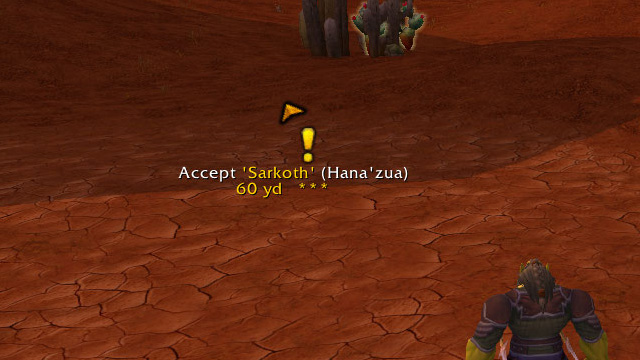
17 replies to "New ‘Icon Waypoint Arrow’ Feature"
Hi, I really liked the new arrow, but almost every time I right click I endup clicking on it and opening the menu. Is it possible to make the arrow “click through”? Just like Blizzard’s.
Found it! https://i.imgur.com/m5ykSoD.png
Like it, i prefer blizzard new waypoint system so using a similar way for dugi is nice.
Dugi, I gotta say, I am not a fan of this new arrow. Could you please consider giving people the option to use the old arrow, please.
You can disable it in the Settings > Arrow > Untick Icon Arrow
Thanks Dugi – Y’all do a great job. But not a fan of the Icon Arrow. And when you turn it off, the regular arrow does not stay anchored. Spend half the time looking for it’s new random spot and draggin it to the preferred.
yes this is really annoying to the point that I’ve turned the guides off for the first time in years. If i untick the show dugi arrow box i then after a few minutes get a random circle appear somewhere on the screen (usually in the most awkward place) and the only way to get rid of it is to tick “show dugi arrow” and then untick it again and this is happening every 5 minutes or so. guides now sadly disabled because of this.
Try updating to 8.944 now
seems to have worked so far ..thanks 🙂
Update now to 8.942 to get this feature back
Having just returned to WoW after a year (having to get new pc ) i re installed and saw this strange arrow thingy, didnt have a clue what it was so thanks for the video.
I hope once it’s fixed that you’ll consider allowing BOTH waypoint arrow AND the waypoint icon (for use at the same time) <3
Thank you Dugi for adding another feature! It looks great and is very easy to use. I hope that you, your family and your team are ok in this crazy pandemic times.
We discovered a bug with the Icon Arrow and we’re still looking into this issue, please update now to 8.941 to fix this issue for now. We will temporarily disable the new Icon Arrow feature it will be back on our next update once the bug is fixed.
I’ll need to give this whirl!
This is fabulous! Thank you!
im old school im afraid I like to have the arrow at 80%and locked at the top of my screen, im sure the new feature will be enjoyed by many but please don’t change the old way either 🙂