This latest update is an overhaul of our steps icons to better help users instantly identify their current task and I have to admit it was long overdue 🙂
- New steps icons (see help tab)
- New multi icons for multi tasked steps. eg Killing an NPC to collect item steps will display a combination Kill + Collect icon.
- All steps icons have been adjusted to reflect their appropriate task.
Here is a quick example of the differences
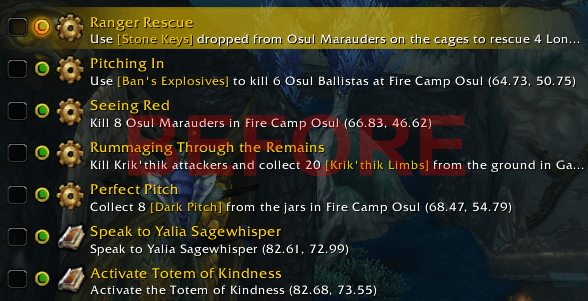
Before the icons were generic and bland… it didn’t really provide you with much indication of what you’re supposed to be doing.
The cog  and book
and book  icon was over used with many of our quest steps.
icon was over used with many of our quest steps.
It should be a lot more detailed like this..
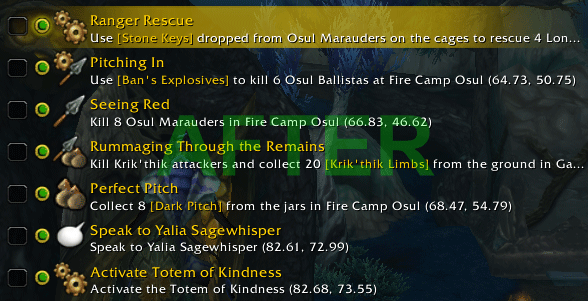
Now each icon is matched with the task to instantly describe what you should be doing for each step.

The cog icon suggest a general task that will cover steps that doesn’t involve any combat, looting or speaking to any NPC.

The spear icon is a Kill task and it is used when a step
only require killing an npc to complete.

The bag icon is a Collect or Looting task and it is used when a step
only require collecting an item to complete.

The chat icon is a Speaking task and it is used when a step
only require speaking to an NPC to complete.
To make it more detailed we also added extra icons for steps that involve multiple task eg.

This is a
Kill and Collect icon, eg for the quest
‘Rummaging Through the Remains‘ above involve killing an NPC and collecting an item from the corpse to complete the quest.

This is a
Kill and General task icon which is usually for task that involve using an item to complete.

This is for a step that involve
Speaking and Killing or combat.

For steps that involve using a
vehicle or
mount.

For steps that require
Speaking then using a
Vehicle.

This step is used when you need to accept one or several
Random Daily quest(s) from the NPCs in the area. It will require a manual tick after you accept the quest(s).

The book icon will remain to be used for ‘
As you go..‘ step and also
special notes that will likely require manual ticking for to continue.
All right I hope you find our new icon system straight forward and easy to identify, our goal to always improve the guides and addon in anyway we can.
-Dugi
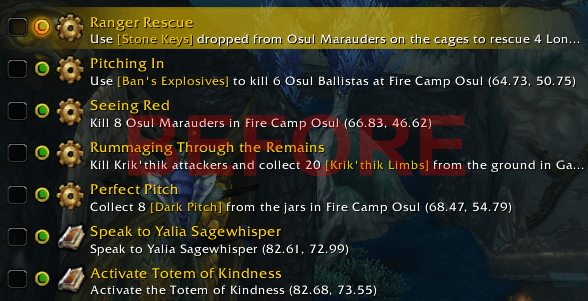
![]() and book
and book ![]() icon was over used with many of our quest steps.
icon was over used with many of our quest steps.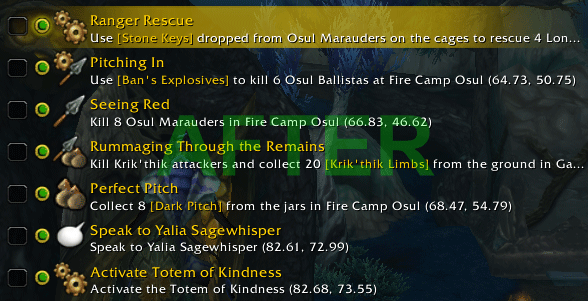
39 replies to "New Icon System (Build 6.200)"
Just lovee the colour set to Yellow. I have yet to see if there is a red sign when a new version is available. But sofaar its a great idea. I useually check the version number and if it says Play or Download, but this is great!
Kind regards
Micke T
My life is now complete and I can die and go to Pandaria Heaven.
I gots my Pandaren Avatar for here… woot!
Another winner from the best!!! Thank you for saving this 64-year old lady a lot of time. You rule,D.!!!
very cool, using your guide to level all my toons in pandaria, I find it very nice and very helpful, of course been using your guide since Burning Crusades, and it just keeps getting better. TYVM
Dugi!!! *Sigh*
I was in the middle of writing a very long yet detailed email outlining and suggesting this very thing. And there you go and beat me to it. Well, they say great minds think alike!
As always, a superior guide that continues to surpass!
Dugi’s Guides are the ONLY guides my family and I use for World of Warcraft.
Keep up the awesome work!
p.s.: You need to add a Pandaren avatar for us to use here. I want a Pandaren avatar. lol
@Toaist, thanks for reminding me, the pandaren avatars is now available 🙂
Nice work dugi you are the best .
I LOVE YOU DUGI!, YOU ARE MY HERO.
Where is my like button…lol
Cheers from Italy, nice improvment 😉
Cheers Dugi – this is an excellent development – thanks!
Thank you my fellow. Yes you can!!!…
HI;
Very nice,much appreciated.
Ted
Excellent changes I like them a lot and make thing more clear at the first sight! Thxs Dugi